Installing an app (snap)
Installing apps (aka snaps) with Snappy is super easy, just put any of the IP addresses of the device in your browser and port 4200 (e.g.: http://192.168.7.2:4200):
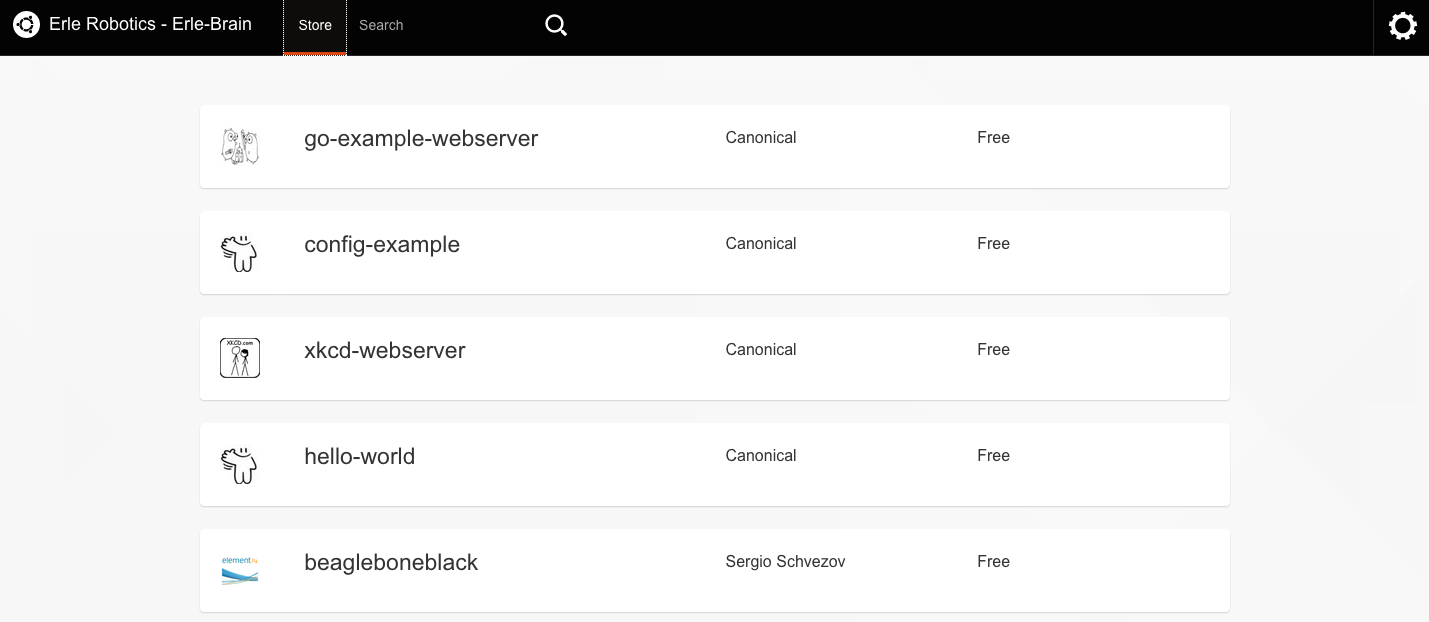
Now just select one of the available apps in the store:
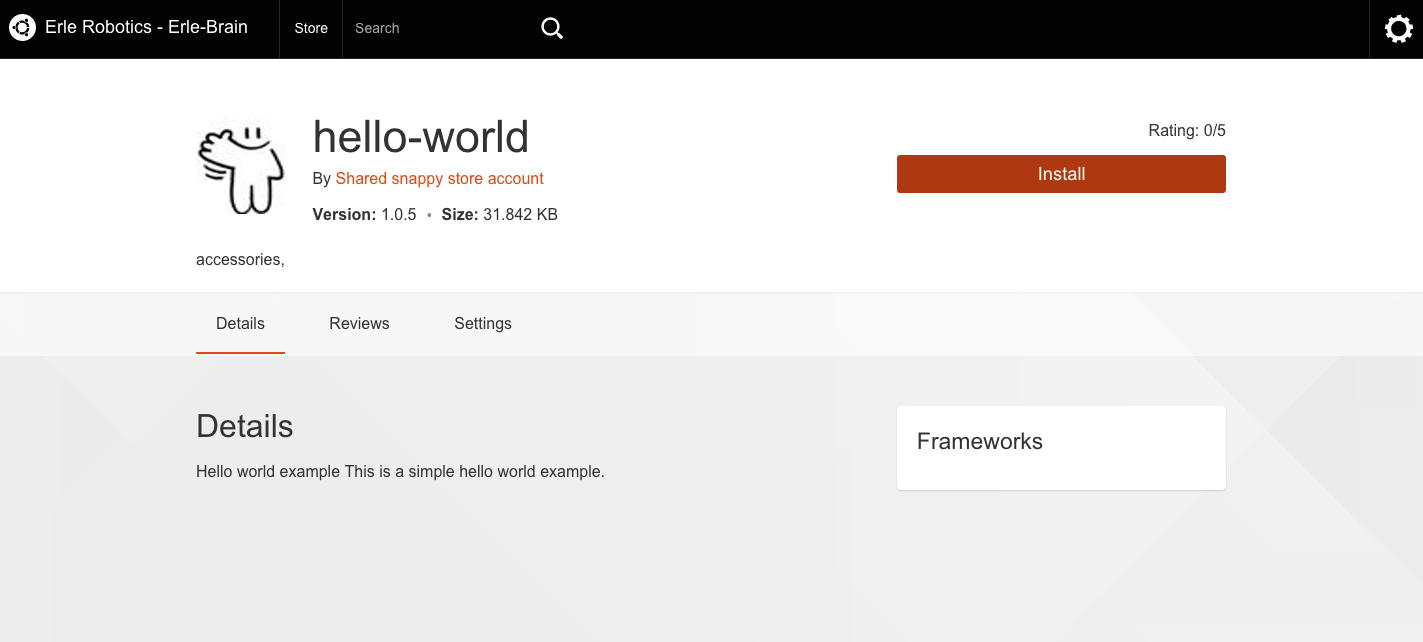
Clicking install the installation process will begin:
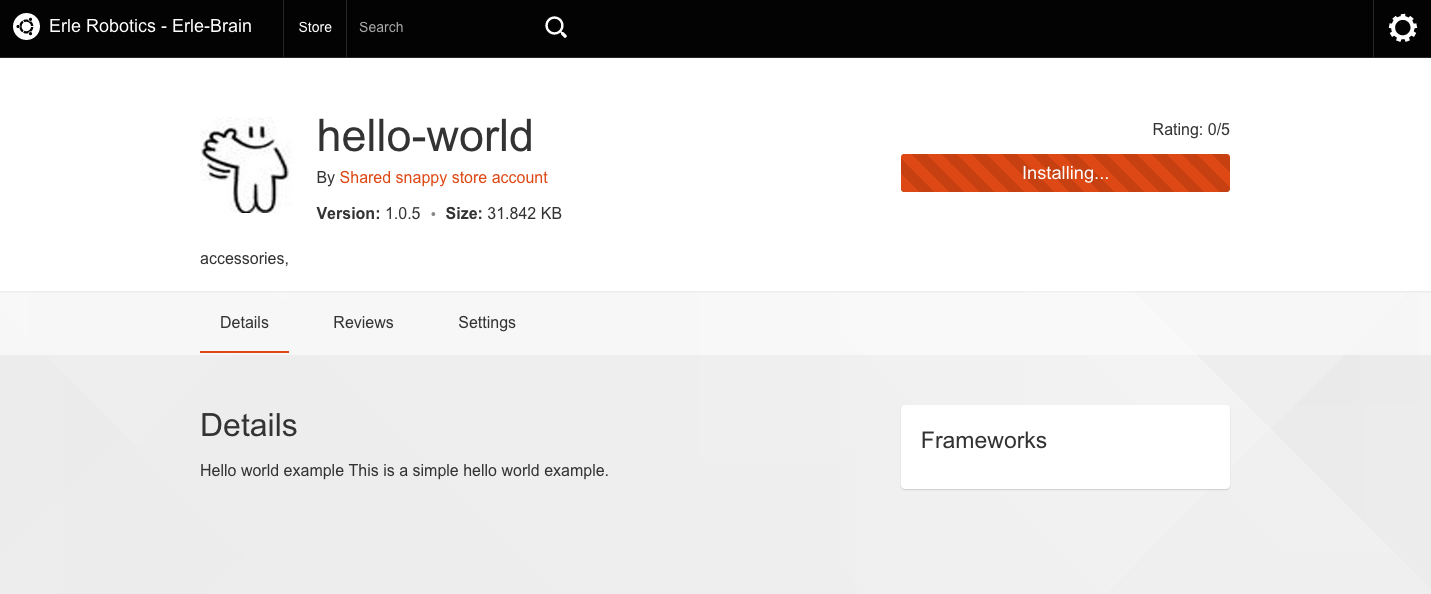
Once the process has finished, you'll get a screen like the following:
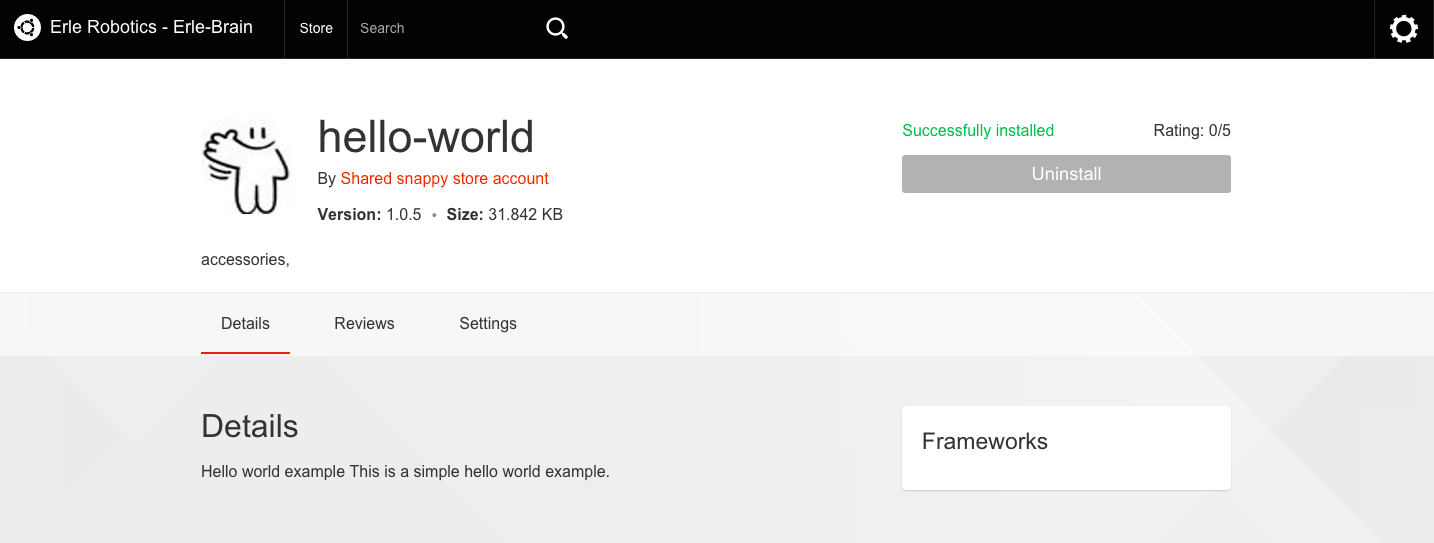
All done! Now you have hello world app installed and run the app with echo.hello-world.canonical, obtaining:
Hello World!