Network configuration commands
ip
IP is the transport layer protocol used by the Internet protocol family. Options may be set at the IP level when using higher-level protocols that are based on IP (such as TCP and UDP).
ip addr show
Displays the IP address
ip route show
Displays the IP route
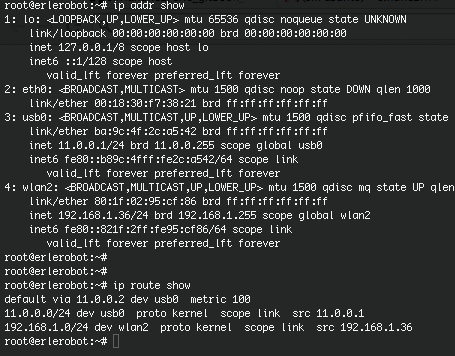
ifconfig
There are many more parameters to ifconfig than we have described so far. Its normal invocation is this:
ifconfig interface [address [parameters]]
interface is the interface name, and address is the IP address to be assigned to the interface. This may
be either an IP address in dotted quad notation or a name that ifconfig will look up in /etc/hosts.
ifconfig
As we have seen this command displays the configuration information for all network interfaces of the system.
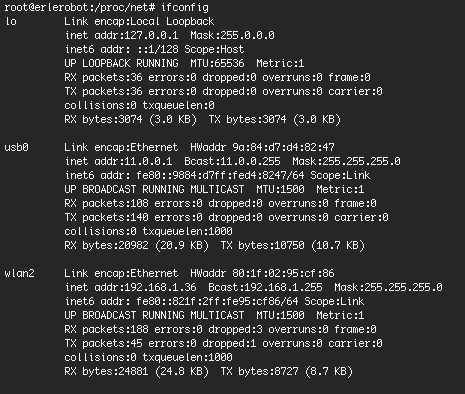
ifconfig eth0 down
Disables the network interface eth0.
ifconfig eth0
Check the status of the eth0 interface.
![]()
ifconfig interfase dirección-ip
Interfacing basic configuration.Asign IP address and activates it. The other parameters take values assigned by default.For example, the subnet mask takes the value corresponding to the type of network the Ip address belong to.Like that we have 255.255.0.0 for a vlass B address.
ifconfig eth0 100.200.26.1 netmask 255.255.255.0 broadcast 100.200.26.255
Sets the network interface from scratch.
In this link you can find other option when working with ifconfig.
route
The sintaxis is the following one:
route [-n] command [-net|-host] destination
In the sintaxis above, destination is the destination host or network, gateway is the next-hop intermediary via which packets should be routed. Routes to a particular host may be distinguished from those to a network by inter- preting the Internet address specified as the destination argument. The optional modifiers -net and -host force the destination to be interpreted as a network or a host, respectively.
The routecommand itselfs display the IP routing table of the system. Also allows to add or remove an entry in the routing table. This command allows you to set static routes when network routing.
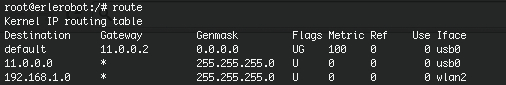
option -net
Specifies that the specified target is a network.
option -host
Specifies that the specified target is a computer.
route -n
Prints the routing table full core if run without arguments (the-n option makes use dotted quad instead of hostnames).
route add –net 192.168.1.0 gw 192.168.1.2
Add a route to a network through a gateway.
route add- host 192.168.1.250 dev eth0
Adds a route to an particular machine via a local interfacing.
route add domain
Adds a route to the routing table using the names defined in the file /etc /networks. Thus prevents write-net indicator because route knows that this is network
route add default gw host
Routing through the default gateway.
netstat
Depending on the selected option netstatcommand shows the networks interfaces, the PID associated to each interface...
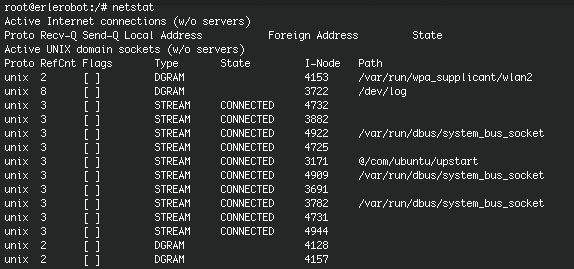
netstat -c
Renews the information continually till you push ^C(ctrl + c).
netstat -i
Displays a list with all the network interfaces.
netstat -p
Shows a list with all the PID.
netstat -r
Displays the information of the routing table.
netstat -t
Shows the active connections of the TCP ports Muestra las conexiones activas a puertos TCP.
netstat -u
Displays active connections to UDP ports. If included "a" will also display the ports that are waiting for a connection (listening).
netstat-nr
Displays routing information.The -n shows network addresses as numbers and the -r shows the routing tables.
ping
The sintaxis is the following one:
ping hostname
The ping command sends an ICMP echo request protocol to the specified hostname and shows the time to
receive confirmation echo. The default sends
messages indefinitely until the order is canceled by
^C.
ping -c n hostname
n messages will be sent. Al finalizar los mensajes especificados se muestra la estadística de los resultados.After sending the specified messages, statistical results are shown.
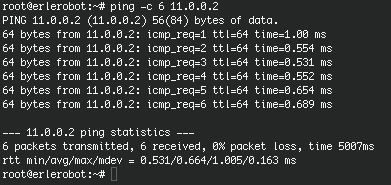
traceroute
The Internet is a large and complex aggregation of network hardware, connected together by gateways. Tracking the route one's packets follow (or finding the miscreant gateway that's discarding your packets) can be difficult. traceroute utilizes the IP protocol `time to live' field and attempts to elicit an ICMP TIME_EXCEEDED response from each gateway along the path to some host.
For example, you can check the route the packets follow to a network host using this command:
/usr/sbin/traceroute www.eunet.be