PreFlight Checks
Before flying Erle-Plane for the fist time, you have to be sure all is working as expected.
This video, explains the process
In order to do so, follow the next steps:
Manual Mode Checks
The Manual Mode Checks allows you to see that the RC Channels are setup properly, the autopilot does not interfere between the RC and the values that are written to the servos and the motor.
For more info, check flight modes section
With this verification we could see if the four channels are assigned properly to the RC sticks and are not reversed. Follow the next steps:
- Power up Erle-Plane
- Connect to Erle-Plane and set it into
Manual Mode. - Trigger the throttle from the
RC, as in the below image:

- Check if the
Rudderis working fine
Turn the left stick to the right, you should see that the rudder flap turns also to the right

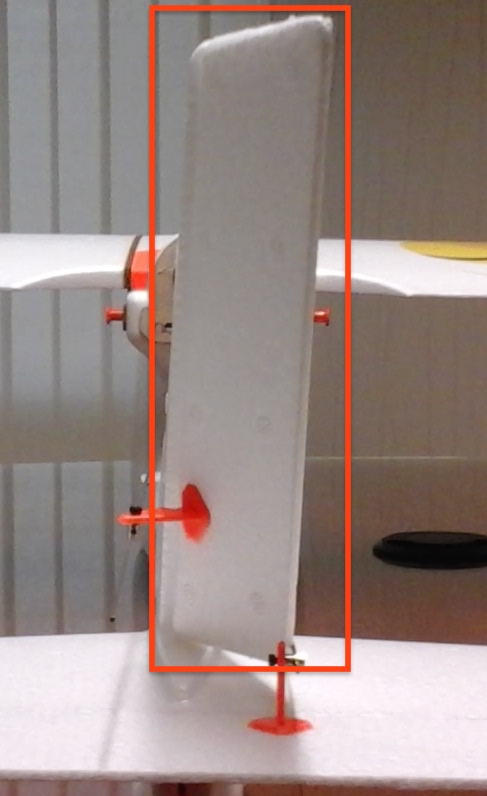
And now turn the left stick to the left and check if rudder also moves to the left:

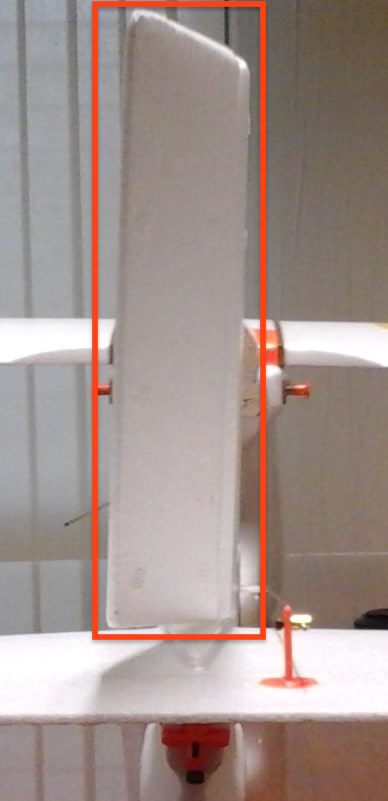
- Check that the
aileronsare working fine
Move the right stick of the RC to the right.

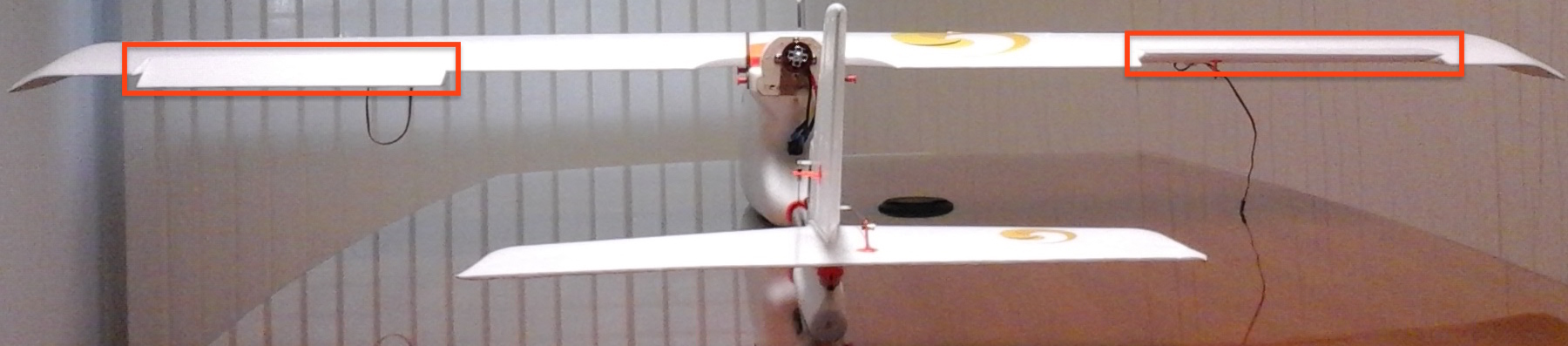
left aileron moves down and the right aileron up.
Move the right stick of the RC to the left


left aileron moves up and the right aileron down.
----
+ Check if Elevator is working fine
Turn the right stick to the up, you should see that the elevator flap turns down

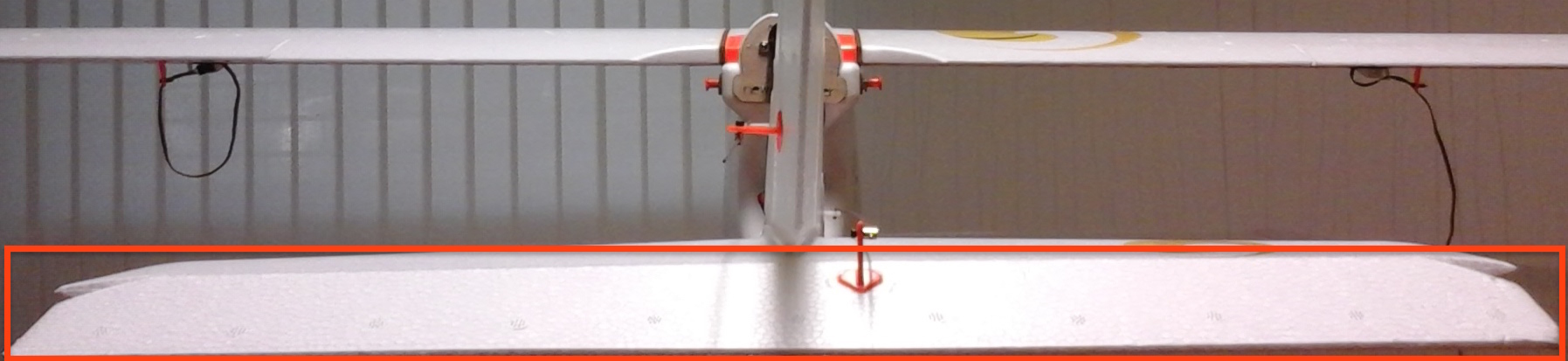
And now turn the right stick down and check if elevator moves up:

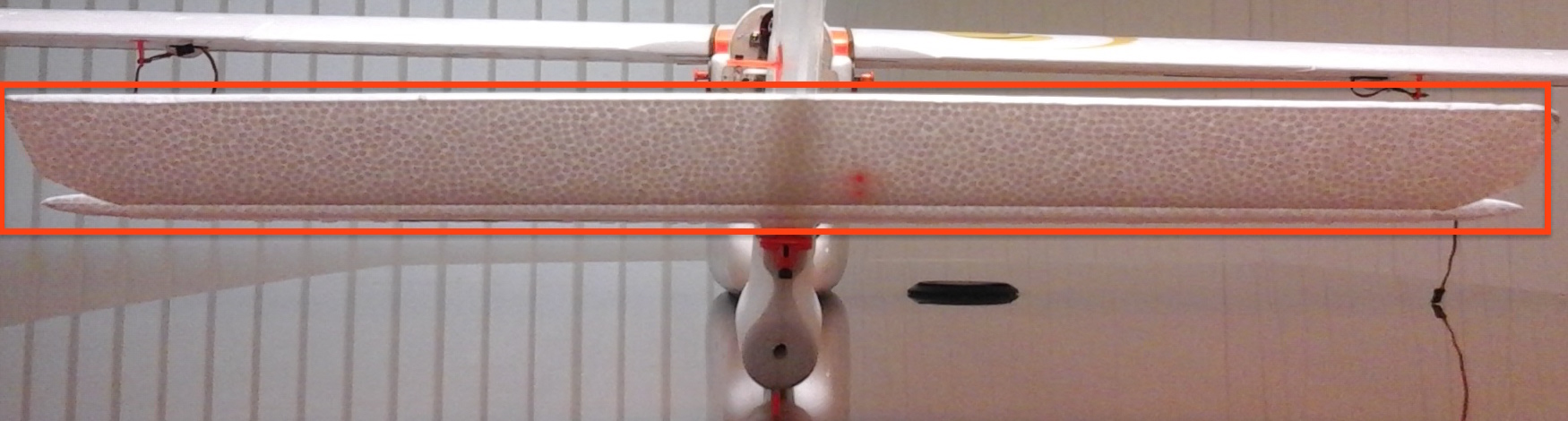
Troubleshooting
You might find that your Erle-Plane is not behaving as described above. So, what to do??
- RC Sticks are not set in the same order as explained above
That means that autopilot has assigned the received channels as in a different order. To fix this behaviour, change RC Map parameters: change the channel number (1-4) where autopilot receives the rudder,yaw,pitch and roll. Load the changes to Erle-Plane by clicking on Write tobutton.
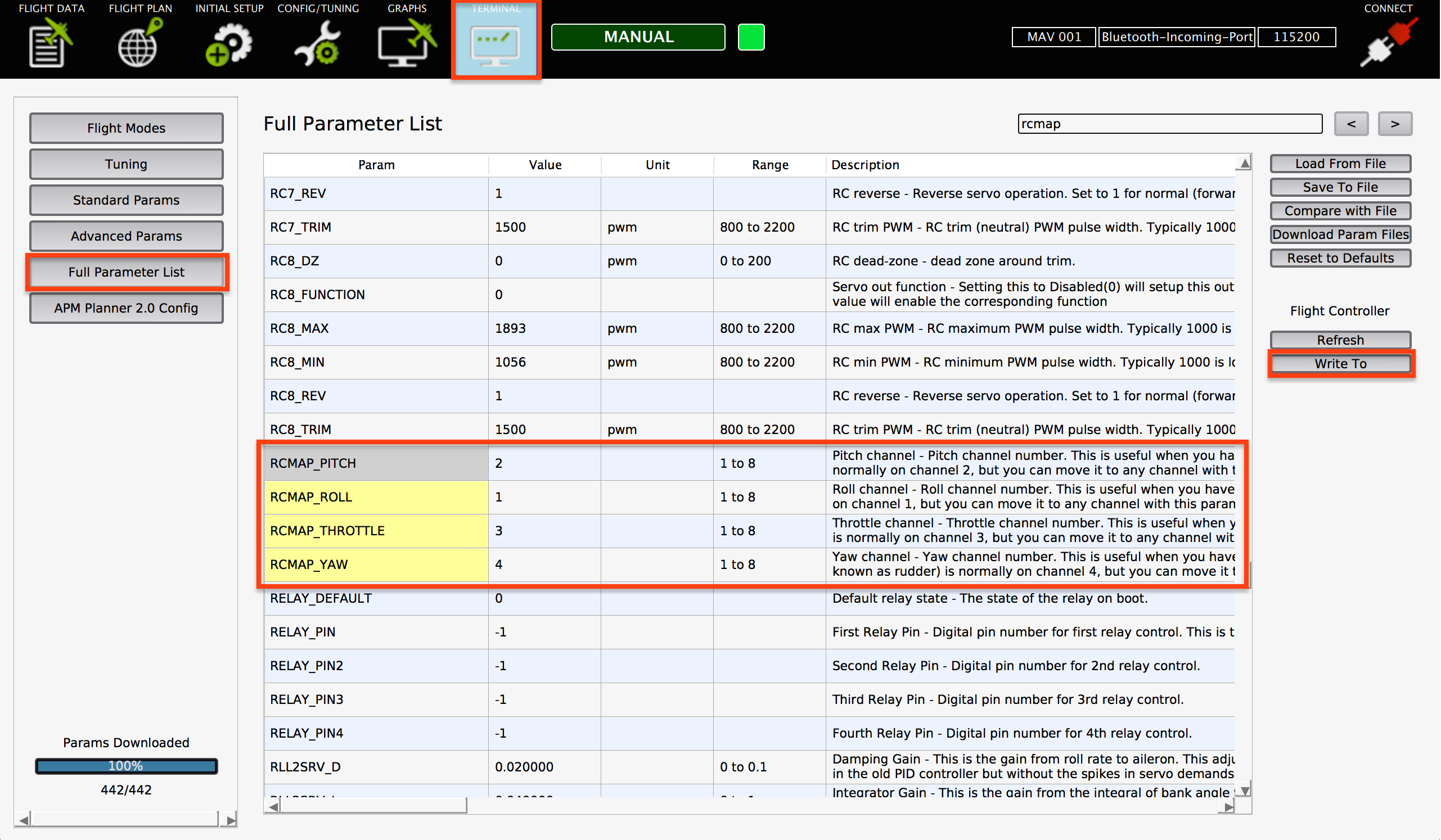
- The movements are reversed
This means that the RC is sending wrongly the values . To fix this behaviour: in the RC, enter in settings -> Reverse. Reverse the channel is not properly set.
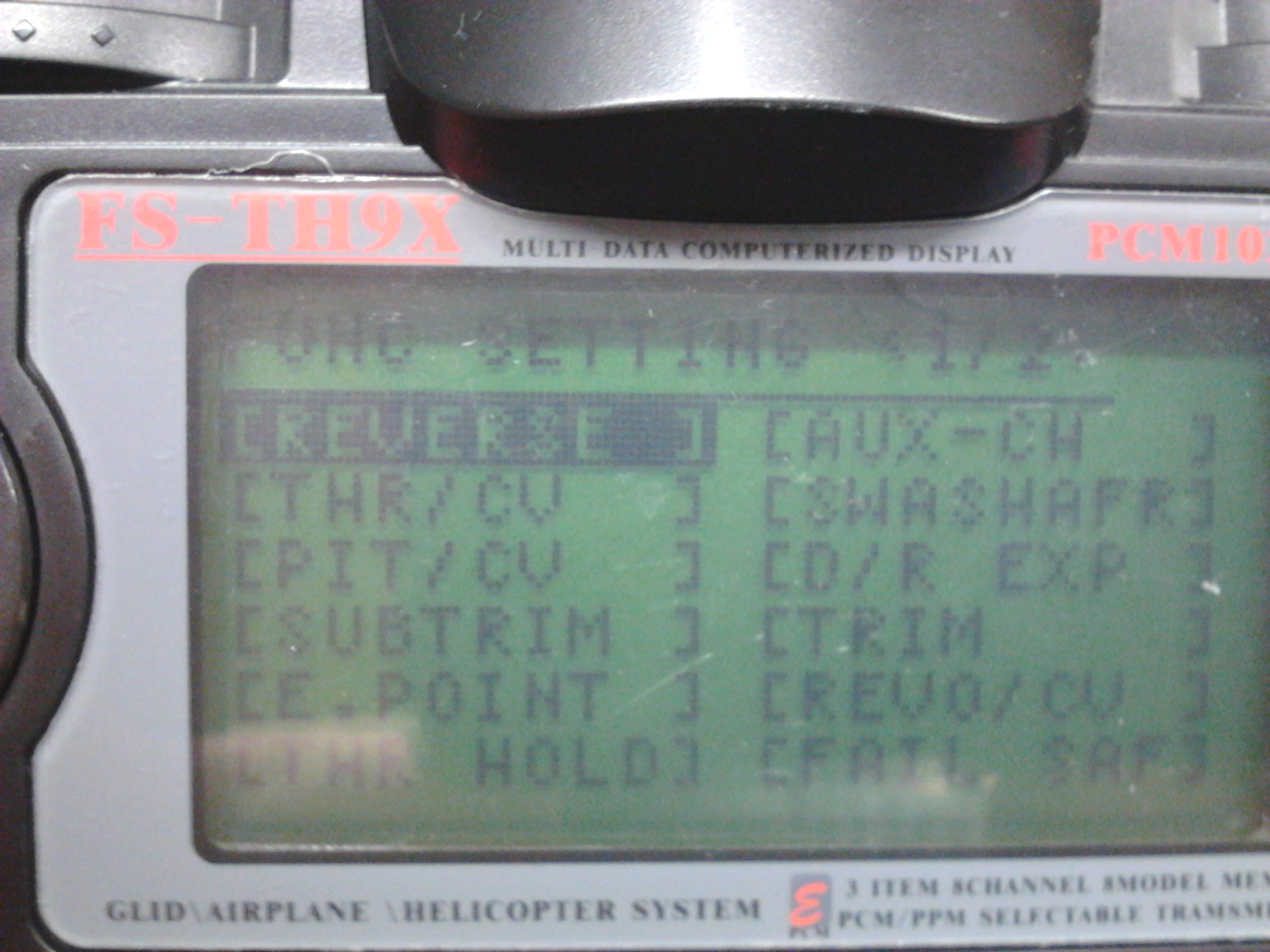

Stabilize Mode Checks
Once we are sure that Erle-Plane and the RC are properly configured, let's see if the autopilot stabilize the plane correctly.
- Set Erle-Plane to
stabilize mode. - Roll Erle-Plane to the right.
You should see that the left aileron moves up and the right aileron down. You also should see that the rudder moves to the left.

- Roll Erle-Plane to the left
You should see that the left aileronmoves down and the right aileron up. You also should see that the rudder moves to the right.


- Put the nose of Erle-Plane looking to the floor.
You should see that the elevatormoves up.

- Put the nose of Erle-Plane looking to the roof.
You should see that the elevatormoves down.

Troubleshooting
You might see that your Erle-Plane is not behaving us described above. So what to do if the movements are reversed??
Open the parameters list, the easiest way to do it, is using a GCS. Now, change the reverse/direct parameter of the channel that is moving wrong. If it is set to '1', assign it to '-1', and vice versa.
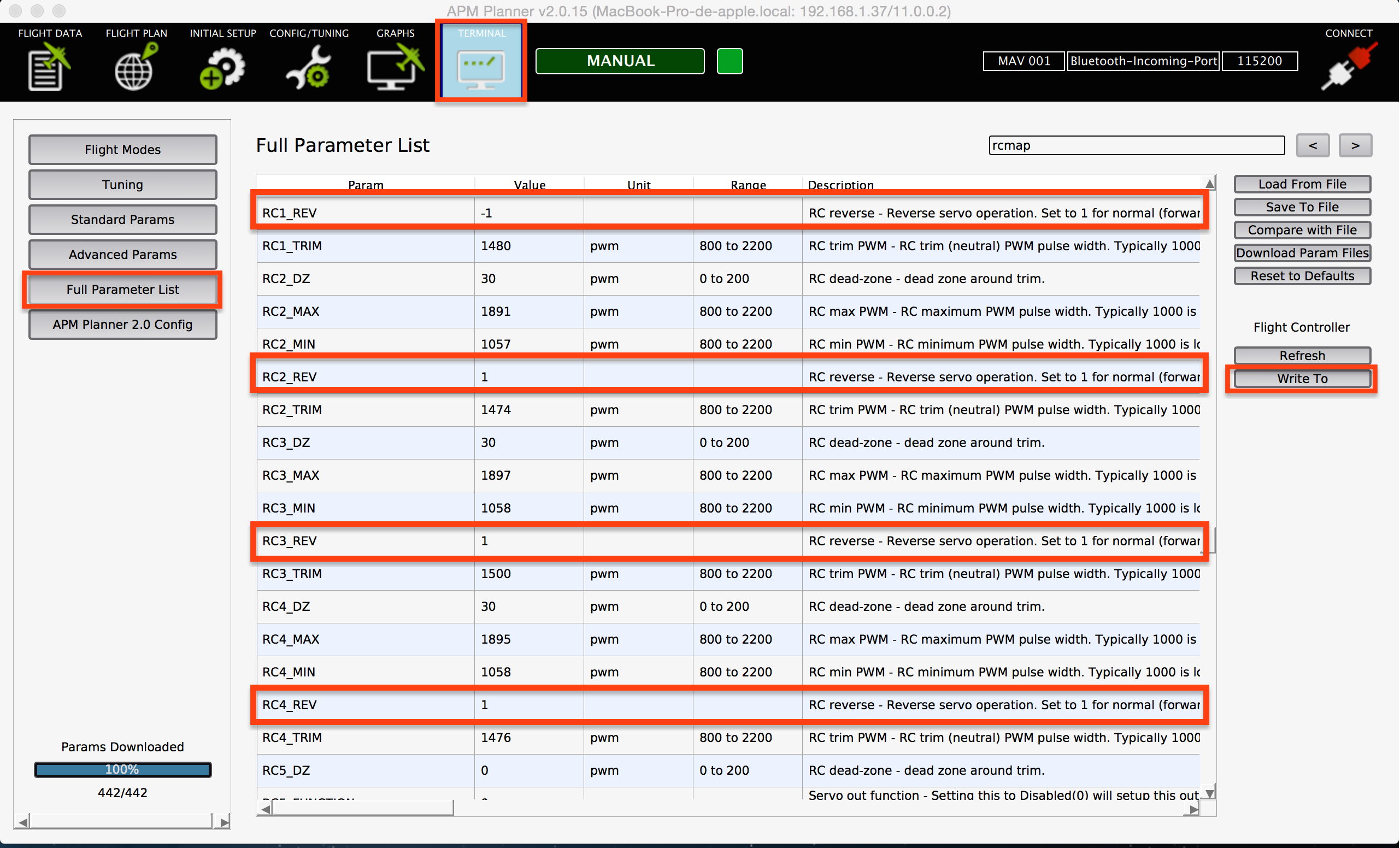
Don't forget to overwrite the changed parameters, just click on Write to button.