- Return to book
- Review this book
- About the author
- Introduction
- 1. Introduction to the UNIX Operating System
- 2. Tutorial One
- 3. Tutorial Two
- 4. Tutorial Three
- 5. Tutorial Four
- 6. Tutorial Five
- 7. Tutorial Six
- 8. Tutorial Seven
- 9. Tutorial Eight
- 10. Tutorial Nine
- 11. Tutorial Ten
- 12. Annex I: basic commands
- 13. Annex II: First steps with Erle
- 14. Annex III: Network connection with Erle
Annex II: First steps with Erle
In this annex you can find an explanation of how to stablish a serial connection (using a mini-usb cable) and access Erle from your terinal. Taking into account you should be able to follow the steps below without having any previus knowledge of Linux, very basical explanations are given.
You can find here a video tutorial.
First open a terminal and type:
cd /dev
With the command cd you position in the indicated directory, dev directory in this case.
With the command ls you get a list of the content of the directory.
Now you have to identficate Erle.
Please list before connecting the board and after connecting it.If everything is installed, two new devices (associated to erle) should appear associated in the list.
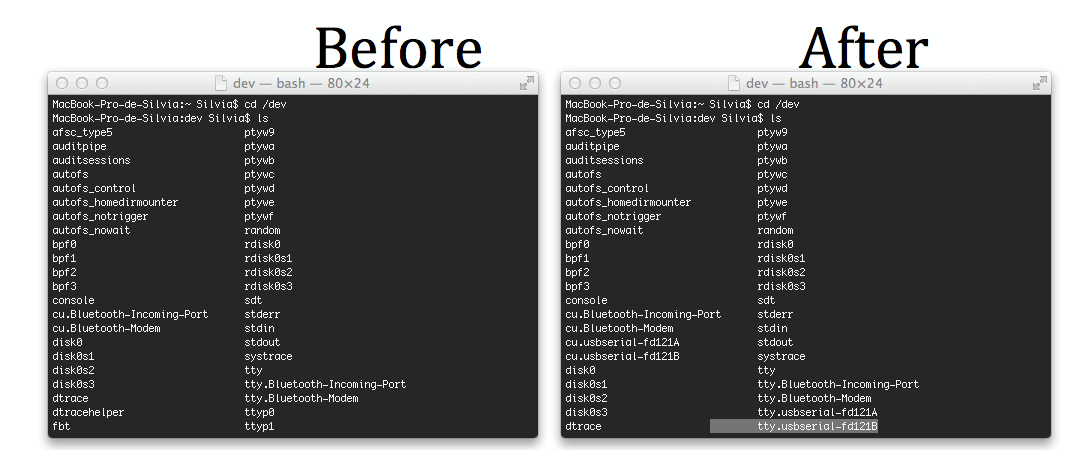
Please copy the device name.
Now type:
screen /dev/tty.usbserial-fd121B 115200
With this command line you are opening the specified device with the program screen. If a screen with the erle prompt appears (like the one in the image):

Congratulations! You are into Erle. If not, try the same with the other device name tty.usbserial-fd121A.