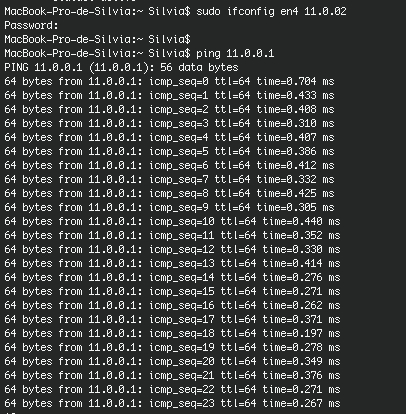- Return to book
- Review this book
- About the author
- Introduction
- 1. Introduction to the UNIX Operating System
- 2. Tutorial One
- 3. Tutorial Two
- 4. Tutorial Three
- 5. Tutorial Four
- 6. Tutorial Five
- 7. Tutorial Six
- 8. Tutorial Seven
- 9. Tutorial Eight
- 10. Tutorial Nine
- 11. Tutorial Ten
- 12. Annex I: basic commands
- 13. Annex II: First steps with Erle
- 14. Annex III: Network connection with Erle
Connecting with Erle
Connet Erle to your computer, using the USB wire.
Open a computer-terminal an type:
ls /dev
Whenever you connet a device to your computer, that device appears in this list.Here is erle:
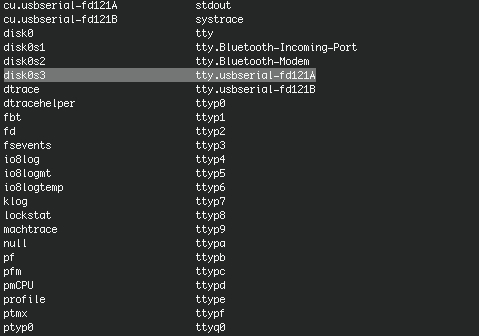
This is only a verification of erle conectivity.
In the same terminal type:
ifconfig
You get this in the screen:
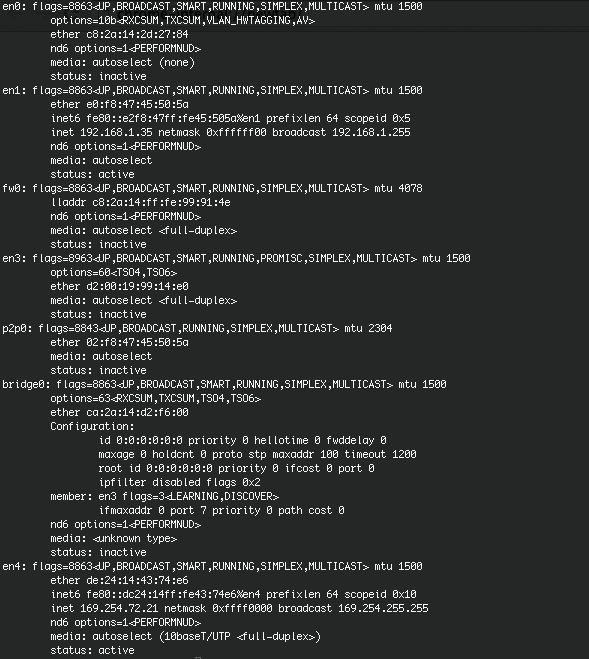
Usually en0 and en1 correspond to internet connection, bridge is usually matter of a virtual machine... We now care about en4, which is related to erle (you can check that the status is active when erle is connected and that en4 disappears when you disconect erle).
Now open a erle-terminal and type:
ifconfig
You get this:
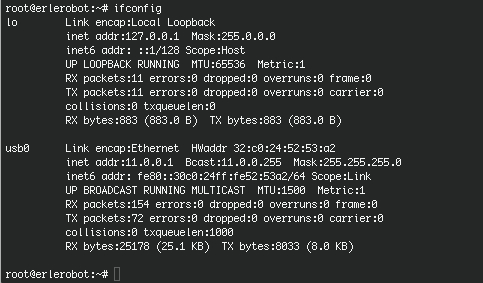
There you can read in the usb0 section the erle conection id:
inet addr:11.0.0.1
At this point we are going to make en4 work in the same sub-network that erle does, by changing the en4 id. Type in your computer-terminal:
sudo ifconfig en4 11.0.0.2
You can check they (erle and your PC) are connected by tipping in your computer-terminal:
ping 11.0.0.1 (erle id)
The result should be something like this: