MAVFlightview
This program allows to show the GPS position in an image. The program downloads a satellite image (you can select the service: Google, Microsoft, Yahoo and others) of the flight area and it draws flight path.
Reverse words: Manual, AUTO, LOITER, FBWA, RTL, STABILIZE, LAND, STEERING, HOLD, ALT_HOLD, CIRCLE, POSITION, GUIDED, ACRO and CRUISE.
Usage:
mavflightview.py [options]
Options:
-h, --help show this help message and exit
--service=SERVICE tile service
--mode=MODE flight mode
--condition=CONDITION
conditional check on log
--mission=MISSION mission file (defaults to logged mission)
--fence=FENCE fence file
--imagefile=IMAGEFILE
output to image file
--flag=FLAG flag positions
--rawgps use GPS_RAW_INT
--rawgps2 use GPS2_RAW
--dualgps use GPS_RAW_INT and GPS2_RAW
--ekf use EKF1 pos
--ahr2 use AHR2 pos
--debug show debug info
--multi show multiple flights on one map
Example:
If you want to save the path in a file, you need to add the flag --imagefile <name>
python mavflightview.py --imagefile output.jpg 25.BIN
You are going to see a image similar to this one. A satellite image with the flight path draw in different colors (for each flight mode)
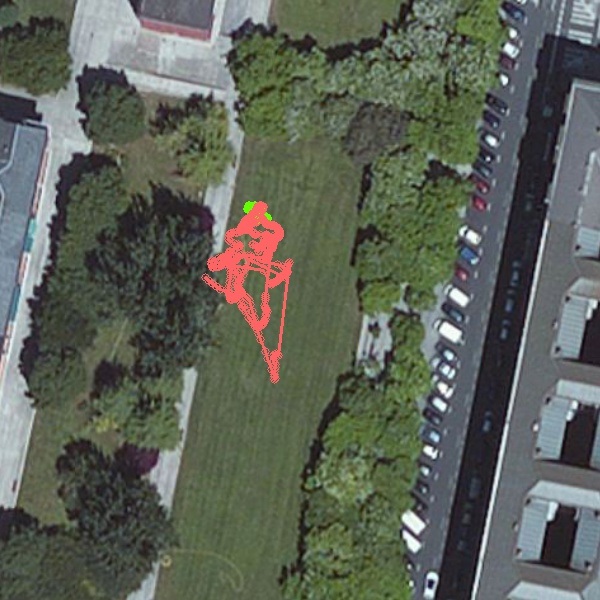
If you want to see one flight mode you need to add the flag --mode <MODE>. You have to change the word MODE for one of the reverse words.
python mavflightview.py --imagefile output.jpg --mode ALT_HOLD 25.BIN
In the following you can only see the flight that it corresponds to the altitude hold mode.
