- Erle Robotics Python Networking Gitbook Free
- Introduction
- 1. Introduction to Client/Server Networking
- 2. Introduction to socket
- 3. UDP and TCP
- 4. Socket names and DNS
- 5. Network Data and Network Errors
- 6. TLS and SSL
- 7. Server Architecture
- 8. Caches, Message Queues, and Map-Reduce
-
9.
HTTP
- 9.1. URL Anatomy
- 9.2. Relative URLs
- 9.3. Instrumenting urllib2
- 9.4. The GET Method and The Host Header
- 9.5. Payloads and Persistent Connections
- 9.6. POST And Forms
- 9.7. REST And More HTTP Methods
- 9.8. Identifying User Agents and Web Servers
- 9.9. Content Type Negotiation
- 9.10. Compression
- 9.11. HTTP Caching
- 9.12. The HEAD Method
- 9.13. HTTPS Encryption
- 9.14. HTTP Authentication
- 9.15. Cookies
- 9.16. HTTP Session Hijacking
- 9.17. Cross-Site Scripting Attacks
- 10. Screen Scraping
- 11. Web Applications
-
12.
E-mail Composition and Decoding
- 12.1. E-mail Messages
- 12.2. Composing Traditional Messages
- 12.3. Parsing Traditional Messages
- 12.4. Parsing Dates
- 12.5. Understanding MIME
- 12.6. Composing MIME Attachments
- 12.7. MIME Alternative Parts
- 12.8. Composing Non-English Headers
- 12.9. Composing Nested Multiparts
- 12.10. Parsing MIME Messages
- 12.11. Decoding Headers
- 13. Simple Mail Transport Protocol (SMTP)
- 14. Post Office Protocol (POP)
- 15. Internet Message Access Protocol (IMAP)
-
16.
Telnet and SSH
- 16.1. Command-Line Automation
- 16.2. Command-Line Expansion and Quoting
- 16.3. Unix Has No Special Characters
- 16.4. Quoting Characters for Protection
- 16.5. Things Are Different in a Terminal
- 16.6. Terminals Do Buffering
- 16.7. Telnet
- 16.8. SSH: The Secure Shell
- 16.9. SSH Host Keys
- 16.10. SSH Authentication
- 16.11. Shell Sessions and Individual Commands
- 16.12. SFTP: File Transfer Over SSH
-
17.
File Transfer Protocol (FTP)
- 17.1. What to Use Instead of FTP
- 17.2. Communication Channels
- 17.3. Using FTP in Python
- 17.4. ASCII and Binary Files
- 17.5. Advanced Binary Downloading
- 17.6. Uploading Data
- 17.7. Advanced Binary Uploading
- 17.8. Handling Errors
- 17.9. Detecting Directories and Recursive Download
- 17.10. Creating Directories, Deleting Things
- 18. Remote Procedure Call (RPC)
Addresses and port numbers
We are going to review a bit about this two topics:
The IP protocol assigns an IP address—which traditionally takes the form of a four-octet code, like 18.9.22.69—to every machine connected to an IP network. In fact, it does a bit more than this: a machine with several network cards connected to the network will typically have a different IP address for each card, so that other hosts can choose the network over which you want to contact the machine. But even if an IP-connected machine has only one network card,it also has at least one other network address: the address 127.0.0.1 is how machines can connect to themselves. It serves as a stable name that each machine has for itself, that stays the same as network cables are plugged and unplugged and as wireless signals come and go. And these IP addresses allow millions of different machines, using all sorts of different network hardware, to pass packets to each other over the fabric of an IP network.
But with UDP and TCP we now take a big step, and stop thinking about the routing needs of the network as a whole and start considering the needs of specific applications that are running on a particular machine. And the first thing we notice is that a single computer today can have many dozens of programs running on it at any given time—and many of these will want to use the network at the same moment. You might be checking e-mail with Thunderbird while a web page is downloading in Google Chrome, or installing a Python package with pip over the network while checking the status of a remote server with SSH. Somehow, all of those different and simultaneous conversations need to take place without interfering with each other. This problem is known as need for multiplexing: the need for a single channel to be shared unambiguously by several different conversations.
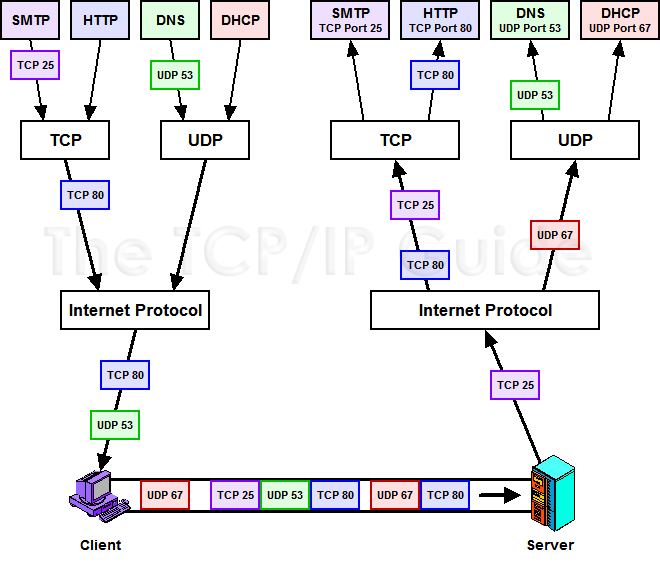
You also should remember that when a program on your computer sends or receives data over the Internet it sends that data to an ip address and a specific port on the remote computer, and receives the data on a usually random port on its own computer. If it uses the TCP protocol to send and receive the data then it will connect and bind itself to a TCP port. If it uses the UDP protocol to send and receive data, it will use a UDP port.