- Return to book
- Review this book
- About the author
- Introduction
- 1. Introduction to the UNIX Operating System
- 2. Tutorial One
- 3. Tutorial Two
- 4. Tutorial Three
- 5. Tutorial Four
- 6. Tutorial Five
- 7. Tutorial Six
- 8. Tutorial Seven
- 9. Tutorial Eight
- 10. Tutorial Nine
- 11. Tutorial Ten
- 12. Annex I: basic commands
- 13. Annex II: First steps with Erle
- 14. Annex III: Network connection with Erle
Create and execute a script
We are going to create a little program that show us the date and the hour.
After going to /tmp directory and we use the command banner to write the date in big letters.Type:
cd /tmp
echo "echo `date '+%D %T'`" > file1
Show what contains the file using cat.
cat file1 shows the date and the time when the file was created. We want that values but in the actual moment.
echo "echo \`date '+ %D %T'\`" > file1
cat file1
Now that the file is created we can execute it in differet ways.
bash < file1
cat file1 | bash
sh file0
working with erlerobot:
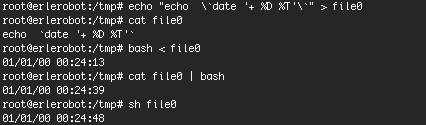
The most usual way of executing the scripts is like a command. For doing this you should first change the permissions:
chmod +x file1
Remember that the option +xis used for executable files.
For executing it type:
./ file1
The ./ will be necessary if the directory where the file is don't figure in the variable $PATH.
working with erlerobot:
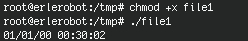
The internal proccess
The shell looks the first characters of the file(initial bytes). If it is a binary file the execution is done in the actual shell, if not a sub-shell is opened to run the proccess. If you want to force the actual shell to run the program, type:
. ./file1