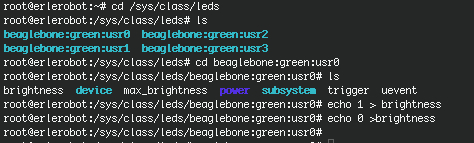- Return to book
- Review this book
- About the author
- Introduction
- 1. Introduction to the UNIX Operating System
- 2. Tutorial One
- 3. Tutorial Two
- 4. Tutorial Three
- 5. Tutorial Four
- 6. Tutorial Five
- 7. Tutorial Six
- 8. Tutorial Seven
- 9. Tutorial Eight
- 10. Tutorial Nine
- 11. Tutorial Ten
- 12. Annex I: basic commands
- 13. Annex II: First steps with Erle
- 14. Annex III: Network connection with Erle
Pipes
To see who is on the system with you, type
who
One method to get a sorted list of names is to type,
who > names.txt
sort < names.txt
This is a bit slow and you have to remember to remove the temporary file called names when you have finished. What you really want to do is connect the output of the who command directly to the input of the sort command. This is exactly what pipes do. The symbol for a pipe is the vertical bar |
For example, typing
who | sort
will give the same result as above, but quicker and cleaner.
To find out how many users are logged on, type
who | wc -l
As exercise using pipes, display all lines of list1 and list2 containing the letter 'p', and sort the result. (Remenber: grep command search for keyword-keyletter)
Result: cat list1 list2 | grep p | sort
At this point you are ready to do something more practical with your erlerobot. In this tutorial explains how to blink a Led.It is a very good way of practicing some of the things you have learned till the moment.
working with erlerobot: