- Return to book
- Review this book
- About the author
- Introduction
- 1. Introduction to the UNIX Operating System
- 2. Tutorial One
- 3. Tutorial Two
- 4. Tutorial Three
- 5. Tutorial Four
- 6. Tutorial Five
- 7. Tutorial Six
- 8. Tutorial Seven
- 9. Tutorial Eight
- 10. Tutorial Nine
- 11. Tutorial Ten
- 12. Annex I: basic commands
- 13. Annex II: First steps with Erle
- 14. Annex III: Network connection with Erle
Extracting the source code
Now, in your home-erle-directory, where you have saved the file, type:
ls -l
working with erlerobot:
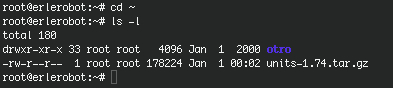
As you can see, the filename ends in tar.gz. The tar command turns several files and directories into one single tar file. This is then compressed using the gzip command (to create a tar.gz file).
First unzip the file using the gunzip command. This will create a .tar file.
gunzip units-1.74.tar.gz
Then extract the contents of the tar file.
tar -xvf units-1.74.tar
Again, list the contents of the download directory, then go to the units-1.74 sub-directory.
cd units-1.74