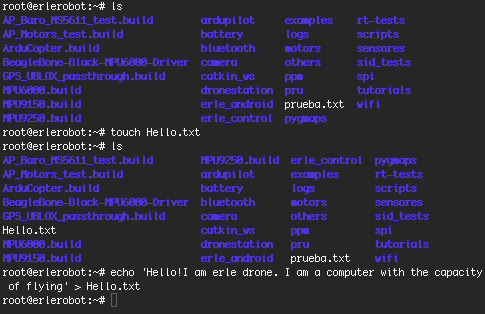- Return to book
- Review this book
- About the author
- Introduction
- 1. Introduction to the UNIX Operating System
- 2. Tutorial One
- 3. Tutorial Two
- 4. Tutorial Three
- 5. Tutorial Four
- 6. Tutorial Five
- 7. Tutorial Six
- 8. Tutorial Seven
- 9. Tutorial Eight
- 10. Tutorial Nine
- 11. Tutorial Ten
- 12. Annex I: basic commands
- 13. Annex II: First steps with Erle
- 14. Annex III: Network connection with Erle
Creating files
For the next explanations and exercises, we will assume that science.txt is a txt file with the following text on it:
The Electronic Telegraph Thursday 28 September 1995 Science This summer the Royal Observatory at Herstmonceux found new life as a science centre. Andro Linklater celebrates a partial victory for the heritage
THE SIGHT of a child's top spinning unsupported in mid-air should have been surprising. Rotating there in space, it not only defied the rules of gravity, it defied common sense, and at least three Fellows of the Royal Society gazed at it in something close to wonder.
But this was Fabricators' Week at the Herstmonceux Science Centre, with exhibitors from science centres all over Europe arriving to demonstrate prototypes of experiments they hoped to produce as hands-on displays - a tube of rocket-propelled rubber balls, a solar-powered toy car, a model of planetary movement. They had a much tougher audience in mind. Would it astonish a child?
Please ensure you create and save this file in a known place.
Creating files (required for next steps)
If you want to create a file you should use the command touch. First go to the directory where you are working usingcd. Then create the file by typing:
touch science.txt
Now that the file is created you can write on it by using the command echo. First let's see what does this command.Type:
echo 'Hello'
You can read on your shell screen the text you have written between the '', Hello in this case.
If you type
echo 'Hello' > science.txt
You will have written the text onto the file. Note: the > is a redirection character, we will matter about the this characters in the tutorial 3.
working with erlerobot: